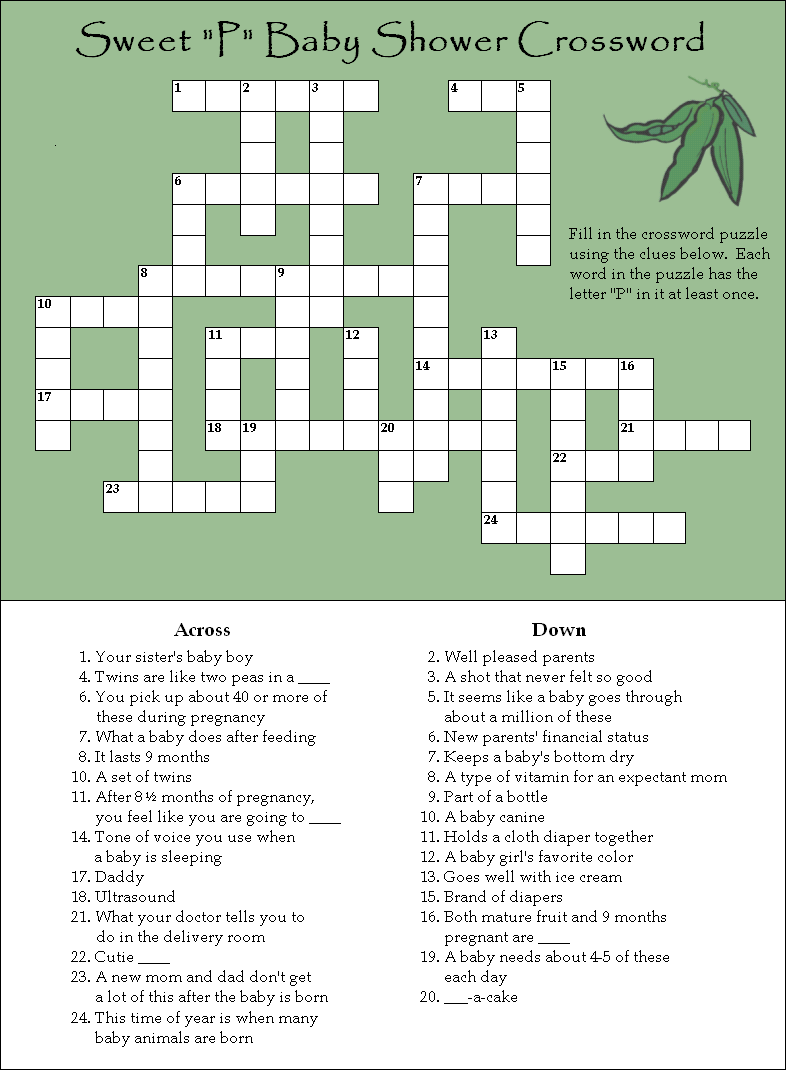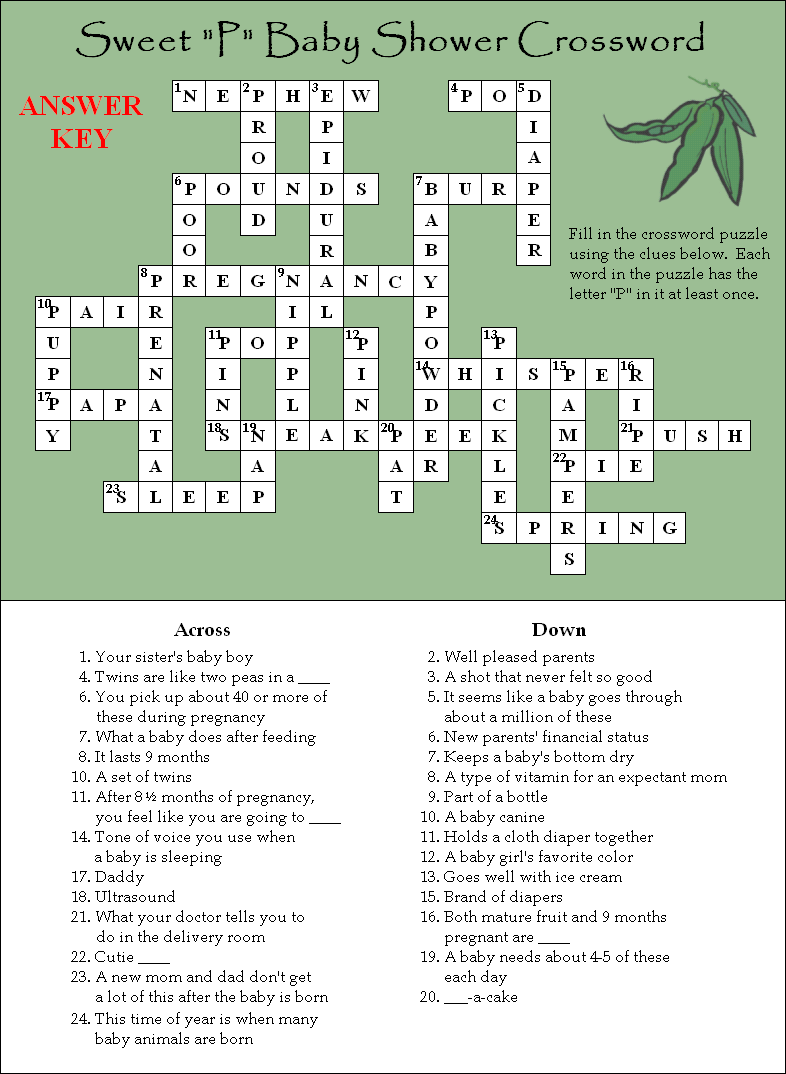|
Sweet Pea Baby Shower Crossword GameHere is a fun baby shower crossword game for any baby shower theme. It fits perfectly with a "Sweet Pea", "Pea in a Pod", or "Two Peas in a Pod" theme. This is a fun way to celebrate a new and upcoming baby and it's free! Exclusively from www.plan-the-perfect-baby-shower.com . It is a unique, enjoyable and mildly challenging crossword puzzle specifically for babies and baby showers. You can either have your guests play this individually or in teams. Print out one of these game cards for each guest or team, using the instructions below.
The EASIEST way to print out this crossword puzzle is to open this Sweet Pea Crossword .PDF file and print it from there. You will need Adobe Reader (the latest version is recommended) installed on your computer in order to open and print this baby shower crossword game. You can get Adobe Reader here (a new window will open so you can download without leaving this page).
If you don't want to use the .pdf version, follow these
Printing Instructions: Another printing option: If you have Microsoft Word, after you "save picture as..." explained above, open a blank document in Microsoft Word and go to the tab INSERT and then select PICTURE and then select FROM FILE. From there you just choose the directory from your computer where you saved the picture and click INSERT. And Voila! You can print it off as many times as you like.
|